REST API
To ease the integration with external sources (software or other), Modoboa provides a REST API.
Every installed instance comes with a ready-to-use API and a documentation.
You will find them using the following url patterns:
New API+Docs: https://<hostname>/api/schema-v2/swagger/
Old API: http://<hostname>/api/v1/
(Old) Documentation: http://<hostname>/docs/api/
Examples:
documentation is available on the official demo.
Using this API requires an authentication and for now, only a token based authentication is supported. To get a valid token, log-in to your instance with a super administrator, go to Settings > API and activate the API access. Press the Update button and wait until the page is reloaded, the token will be displayed.
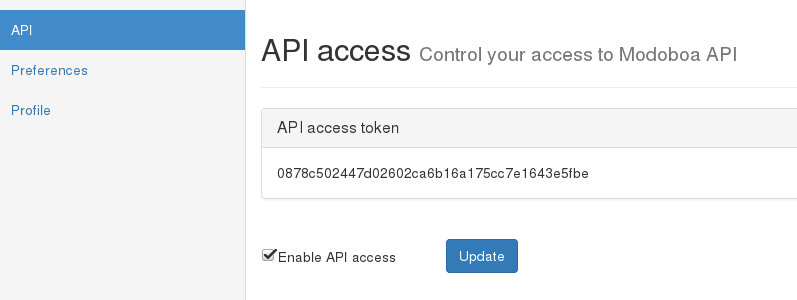
To make valid API calls, every requests you send must embed this token within an Authorization HTTP header like this:
Authorization: Token <YOUR_TOKEN>
and the content type of those requests must be application/json.